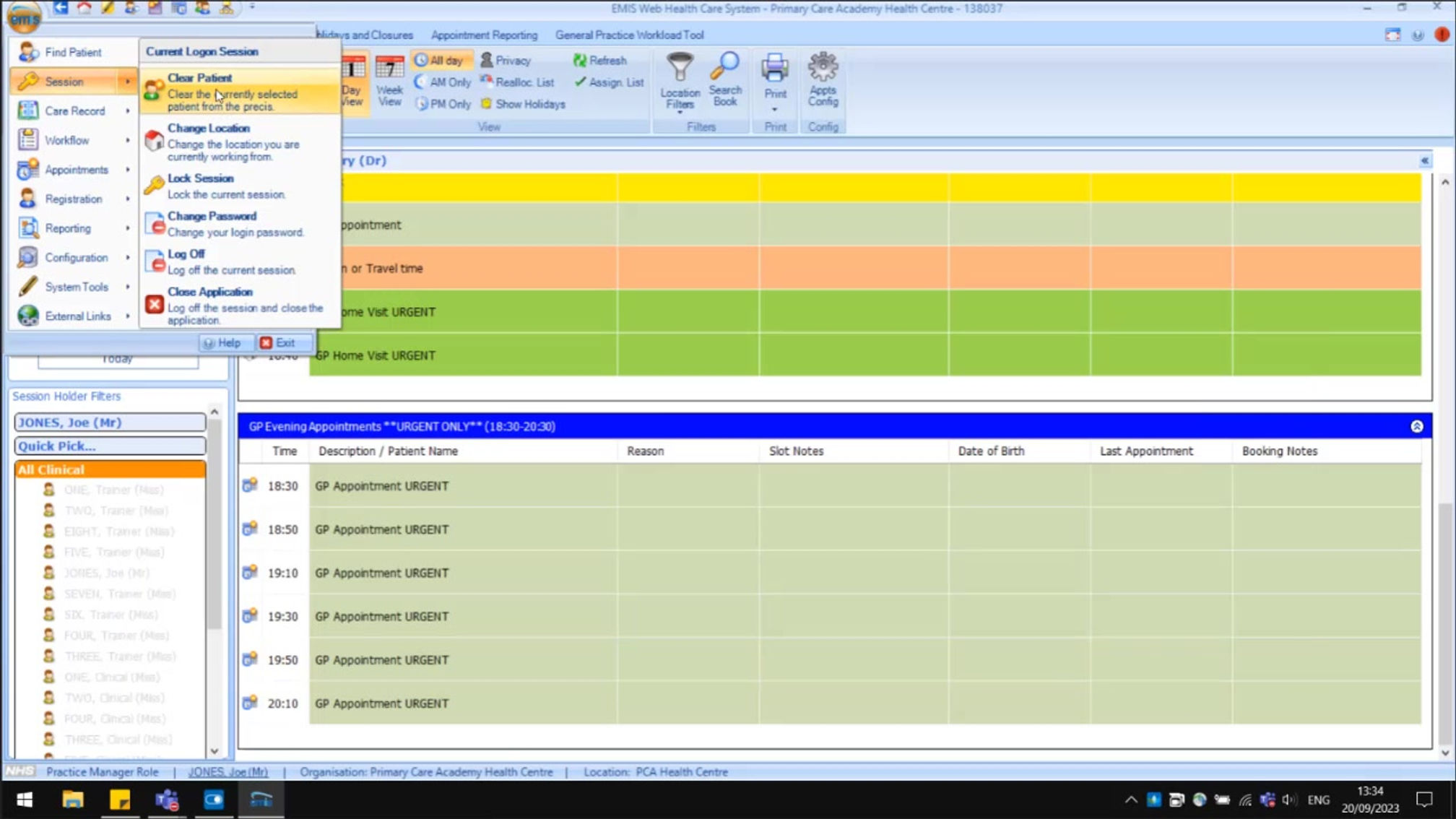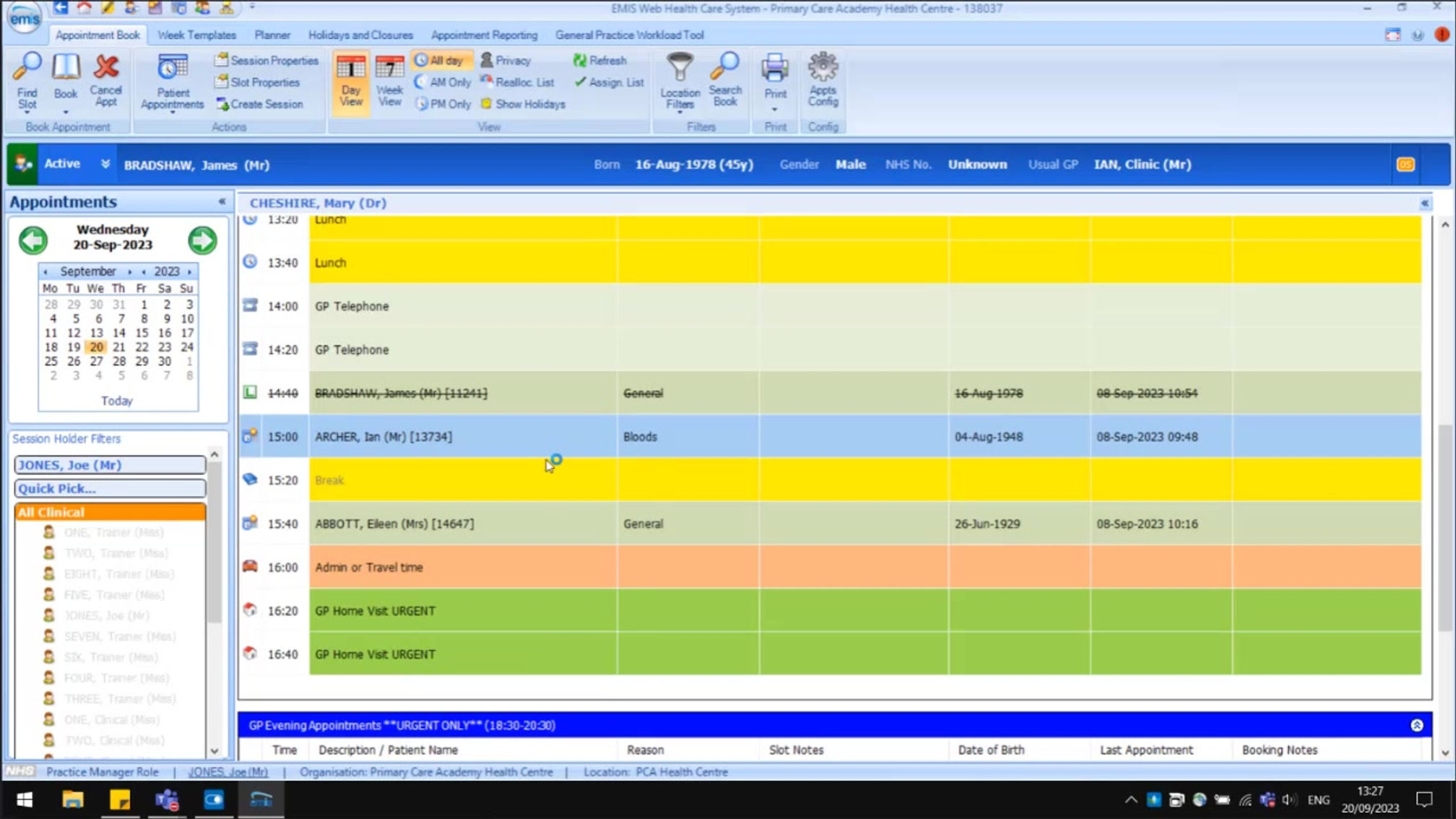top of page

EMIS Basic Training
The information provided below may have private and confidential clinical content

Walkthrough Videos
The following videos are to assist you, some differences within practice will be noticed...
See more walkthrough documents/files to download below....
EMIS - The Basics
All Categories
EMIS - Appointments & Medical record
All Categories
Other Technical Pages to check out!
Please become a member to access.

The Workbook
Click here to open the workbook in a new window
or
scan the QR code to open it on your phone


Feedback
bottom of page